ShowIt is my absolute FAVORITE website platform for drag-and-drop websites! It’s a platform I’ve been using for years and highly suggest that all of my website clients convert to it if they are not on it already. I’ve tried almost every website platform out there and keeeeeeep coming back good ol’ Showit If you have a ShowIt website, you may find that it is a teeeeeeny bit confusing when first starting out (or are years into it, no biggie). However, I have some quick fixes for common website mistakes that I have noticed over the last year or so being a full-time website designer.
Let’s get started with the most common ShowIt mistakes I see as a website designer:
Too much (or too little) content
CONTENT OVERWHELMMM. When working with website clients, I often see that the copy on their website is occasionally too long without having any real substance – OR the opposite can happen where it’s straight to the point without thinking of the emotional component. Basically – think about how your audience browses websites. If you REALLY are interested in a service, you’ll scour the website and intake the information that you find valuable and important. An easy way to get to the emotional side and also get straight to the point is by using compelling font hierarchy to outline the main point you’re trying to drive home. Quality over quantity, friends!
Example of font hierachy from Andrea Cable Photography –
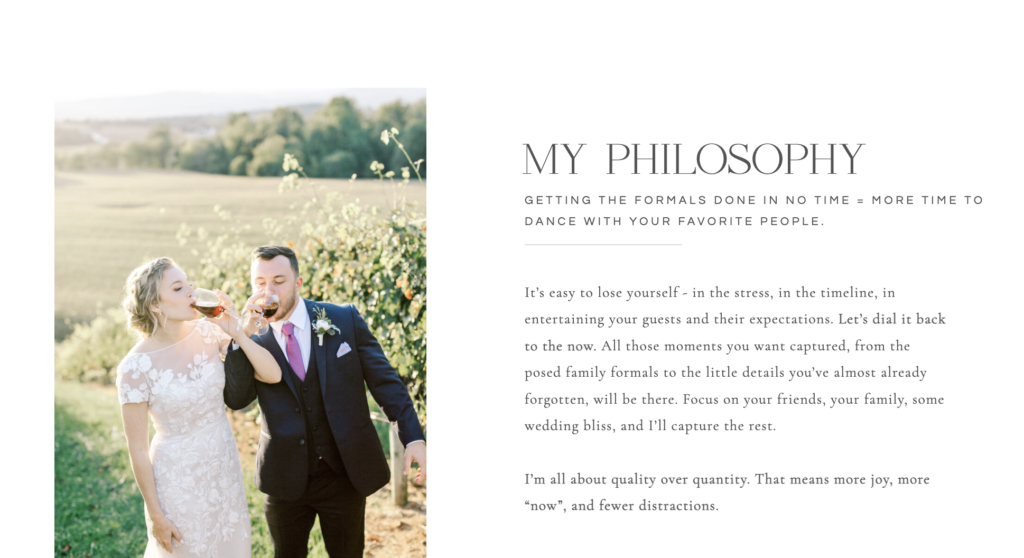
My suggestion: do a website audit! This doesn’t have to be super extensive, and can take only a few minutes. Do one page at a time and go through each page of your website – be really specific about which sections are effective. If you’re anything like me, you love seeing which specific sections, articles, or images are actually effective for your Showit website. Sites like HotJar make it possible for you to see where your website visitors are clicking, and the highest traffic and click actions of each section of your website. If you’re ever having trouble figuring out what to keep and what to change on your website, HotJar is the absolute perfect tool to effectively improve user experience.
Inconsistent brand identity
I went through a phase in my photography business where I didn’t know who I wanted to serve, and I also didn’t really know what I wanted to showcase as my brand identity. The combination of these two problems? A recipe for disaster. There was a period of time where I changed my brand fonts, colors, and website template probably every nine months or so. This was really confusing to my audience, because when I had potential buyers coming to my website or social media pages, they would get a very inconsistent experience each time, that ultimately resulted in me, losing clients, being really confused, and ultimately having less income for that period of time.
My suggestion: hire a brand designer! The people that you hire for the outside of your business are going to see different problems that you have that you can’t necessarily see. In the design industry, we call that being “inside the jar” – tying that to the metaphor, “you can’t read the label when you’re inside the jar”. The jar = your business, and you = inside the jar. Gettin’ me now? Having an outside perspective of everything is going to create this different brand experience for your audience and you’re going to be able to feel really aligned to your brand identity while keeping it consistent throughout your on AND offline presence.
Shameless plug: if you’re having trouble figuring out who you want to serve, or your dream audience, check out my blog post, how to discover your ideal client audience.
Website loading speed
Another quick fix for Showit website mistakes is looking at the website loading speed. The positive thing about ShowIt is that it’s SUCH a convenient drag and drop platform, especially for people that want a low code or no code website. The downside is that because it is very easy to use, that sadly slows down your website. One thing to really make sure that your website is responding properly and quickly, is going to a site that tests your loading speed. These sites can tell you how quickly your website is loading and also give suggestions for how to speed it up.
My suggestion: use a site like Pingdom to assess the quality and loading speed of your webiste. Once you receive those results, use their suggestions to maximize site performance – this usually consists of resizing images – Showit website tip: resize images UP TO 5MB at MOST.
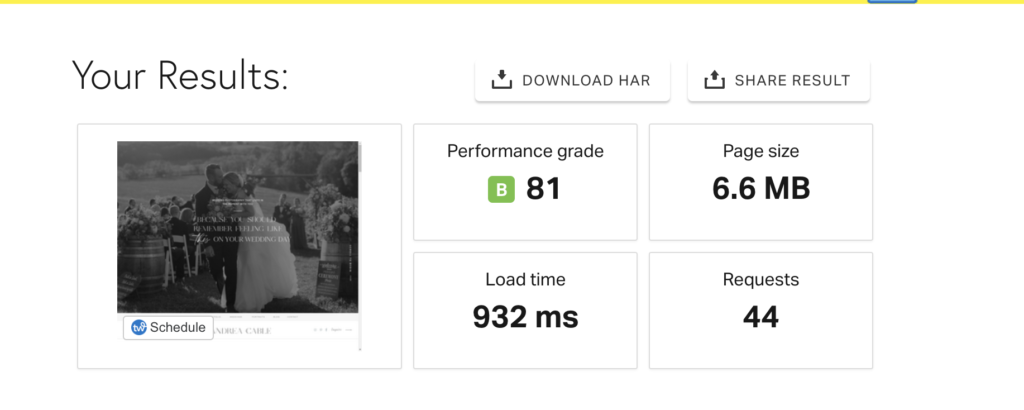
Simple SEO Practices
I feel like using the word “simple” is pretty subjective, but I do think that a SEO plays a HUGEEEE role in how our audience/potential audience can find our website. Showit makes it really easy to make simple SEO updates to your website.
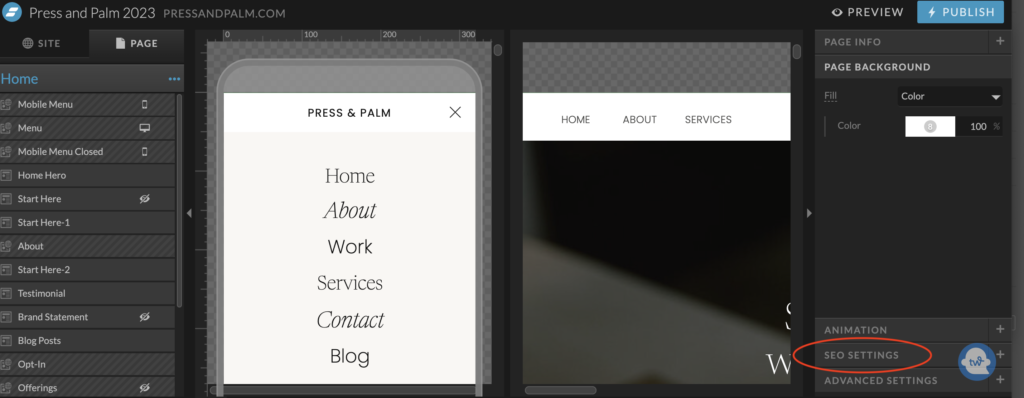
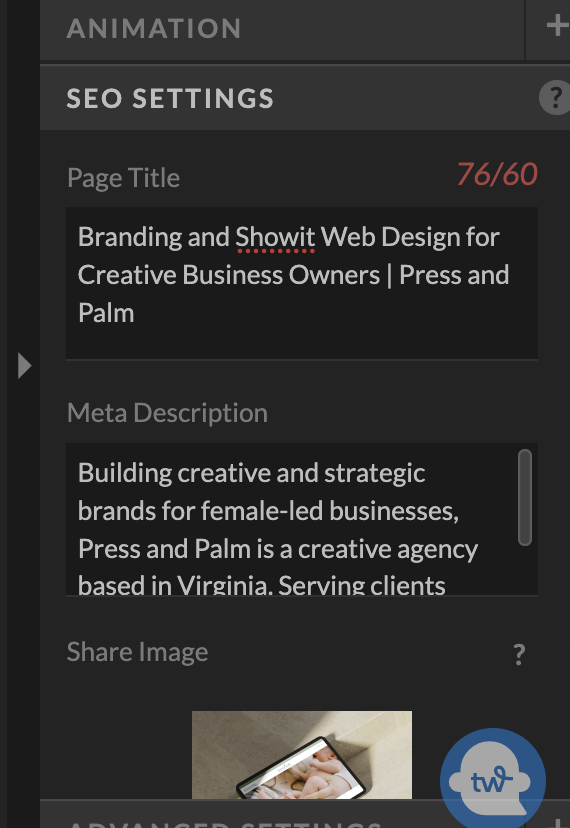
Go into your ShowIt account and you’ll look at the right side column and there it will display SEO settings. My suggestion: start with your SEO Titles and Meta Descriptions. I use the formula Keyword 1 (Primary) – Brand Name for my SEO Title and make sure to sprinkle in organic keywords throughout my Meta Description as well. Below is an example of the SEO Title and Meta Description and how it shows up on a Google search.
Hot tip: Google puts the most SEO weight on the beginning of the title.
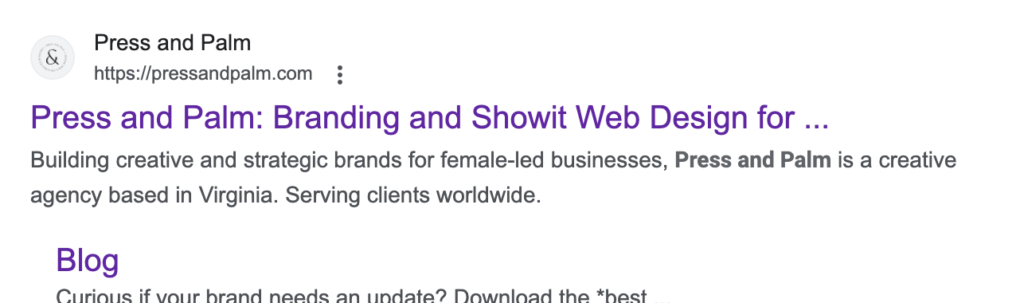
Footer information not being accurate
Another common Showit website mistakes that I see people making is not updating their footer information. When I’m scrolling to the bottom on someone’s website, I should be able to see the current year that the site was updated, along with a current email address, different navigational pages that are linked CORRECTLY, updated (and not broken) Instagram feed, and a sign up to their email list (if applicable). If none of this information is updated, it can really throw your clients through a frustrated loop if they’re trying to find basic information.
My suggestion: go through the footer on your website and make sure all of your page links + socials are updated and your Instagram embed code is up-to-date.
Have you made any of these common Showit website mistakes? I’d LOVE to know if this was helpful when going over the intricacies of your business, both on and offline. Whether you’re new around here or a regular reader, I can’t thank you enough for being a part of the P&P crew <3
If you’re interested in trying out Showit, get a free month using my code PressandPalm23 using this link.
If you liked this, then you’ll love:
How to Determine Your Ideal Client Audience






Comments +